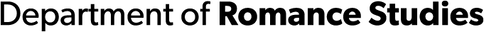To view your research account(s), go to:
https://oasprod.db.cornell.edu/analytics/
- Login with your Cornell netid and password
- At the top right of the screen, click on “Dashboards” to get a pull down menu
- Click “WebFin2” at the bottom of the pull down menu
- You will then be taken to the Web Financials homepage
- At the “College/Division” box, click on the arrow next to the box and choose “C - Arts and Sciences”
- At the “Department” box, click on the arrow next to the box and choose: “D - ”
- At the “Month” box, choose a month for which you would like to see your account balance(s)
- On the left side of the web page under “Quick Links,” click on the “View Accounts” box to see your account balances
- To view transactions in your account(s), click on the “Transactions Over Time” under “Quick Links”
Please contact the Accounts Coordinator or Department Manager if you have any questions.